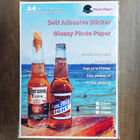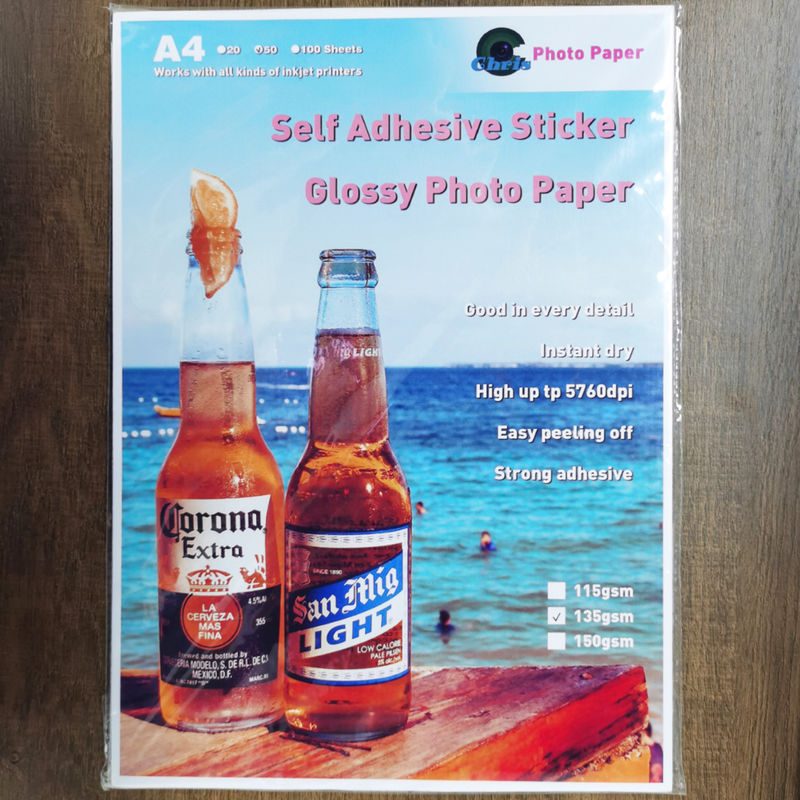A4 Self-Adhesive Glossy Sticker Photo Paper For Digital Inkjet Printing
Create your own custom stickers with Chris Premium Glossy Photo Sticker Paper. Perfect for businesses, classrooms, or homes, our adhesive-backed, cast coated sticker paper allows you to easily print your favorite images and photos. Paste them on business documents, notebooks, plans, craft projects, and more. The possibilities are endless. Our smooth adhesive paper provides high quality photo reproduction, weighs 115 / 135 / 150GSM, and is compatible with most inkjet printers.
This printable glossy paper is specially designed to instantly dry high-resolution images, graphics and text. Waterproof, provide some protection for your stickers. Universal gloss coating, so you can use it with most inkjet printers to get the bright images you need. Attached to multiple surfaces. Just print, cut out any shape you like, or use the whole piece of paper as a big sticker. For best results, check your manual to see if your printer has photo paper settings.
|
Item
|
Self-adhesive glossy sticker photo paper
|
|
Weight
|
115/135/150gsm
|
|
Size
|
A3/A4
|
|
Printer
|
inkjet
|
|
Ink
|
dye ink
|
|
Package
|
50pcs/pack
|
|
Usage
|
For packaging labels, product ingredient labels, business labels, and shipping labels.
|
|
Features
|
1.waterproof
2.high sticky and high quality
3.suitable for many inkjet printer and different usage
|
How to use sticker paper?
1. Create a Design - Your design can include images, text, or a combination of the two.You can use a special specialized software or a common word processor to create a design.
2. Adjust printer Settings - Use the highest resolution Settings to get high quality photographic or graphic images.
3. Print a test page - to make sure the design is well aligned. Print test pages on plain paper.
4. Place sticker sheets - Place sticker sheets on a tray to print your design.
5. Cut paper - Use high quality scissors to cut the paper to the right size and trim off unwanted backgrounds or edges.
Many Uses: Great for photos, scrapbooks, posters, and other DIY projects. Used in the office/school/home etc. Suited for product inkjet labels. sticked to metal, plastic, glass, tin, cardboard, paper etc.

Use in the office, at school, or at home. Label your files at work, or put a cute sticker on your child's lunch box.
Suggested Applications – Glossy Finish Sticker Paper:
- Laptop or mobile phones cover skin – The glossy sticker paper could be cut to size to fit a laptop/mobile phone external cover giving you the ability to put some life and personalize what is otherwise a boring laptop or mobile phone exterior.
- Decorate book cover and albums – Fantastic to enhance a personal gift, the glossy sticker paper is suitable for gluing on a family album.
- Kitchen and bathroom tile decoration – Ideal for fabulous tile decoration. We recommend covering the sticker using water based lacquer to make sure that dirt does not stick to it.
- Wall decoration – Printing small images which are cut precisely around the image to take any white none printed edges off and sticking it on the wall for funky look or children deco.

Packing:
20/50/100 sheets per pack


 Your message must be between 20-3,000 characters!
Your message must be between 20-3,000 characters! Please check your E-mail!
Please check your E-mail!  Your message must be between 20-3,000 characters!
Your message must be between 20-3,000 characters! Please check your E-mail!
Please check your E-mail!